Microsoft has confirmed that they no longer allow Microsoft Defender to be disabled via the Windows 10 Registry to support the Tamper Protection security feature. Found inside – Page 174Winlogon key The Winlogon key controls actions that occur when you log on to a computer running Windows 7 . ... values in either of two registry keys: HKLM\Software\Microsoft\Windows\CurrentVersion\Policies\Explorer\ Run or ... Copy and paste the … exhausting to say the least
. Once in the Microsoft/Windows Defender Antivirus path, navigate to the right, the main part of the screen. To Disable the Windows Defender Firewall Service, modify the Start REG_DWORD value, from 2 to 4 at the following registry key: HKEY_LOCAL_MACHINE\SYSTEM\CurrentControlSet\Services\MpsSvc; 5. Optionally you can pause Windows 11 update up to five weeks. Found inside – Page 51System Event Notification Service Telnet VMware Alias Manager and Ticket Service VMware Tools Windows Defender Windows ... This is really important since malware can modify various registry keys to achieve persistence, disable Windows ... Found inside... Security Tools in Vista User Account Control (UAC) Data Execution Prevention Windows Defender Internet Protected Mode ... Work in Safe Mode Scan with Security Products Clean Out Windows Startup Clean Out the Registry Disable Malware. The above method will not disable Windows Defender permanently. After opening the tool, you will see an interface like this: Click on Disable Windows Defender. Found inside – Page 260FIGURE 3-10: Disabling the Remote Registry service ensures that nobody can connect remotely to the Registry. can't ... Policies, Administrative Templates, Network, Network Connections, Windows Defender Firewall, and Domain Profile. Step 2: Find and open Windows Defender folder which is located in . Step 8. If you're running Windows 10 Home, you won't have access to the Local Group Policy Editor, as it's only available for enterprise versions of the operating system. I suppose that is one way to take down infected machines. If you want to turn Windows Defender on or off using Windows Settings, follow the steps below: Open Windows Settings (Windows key + i) Go to Update & Security -> Windows … Found inside – Page 413On the other hand, a domain administrator can disable Windows Defender directly from the command line. ... -Command "& {Set-MpPreference -DisableRealtimeMonitoring $false}" Windows Defender can also be disabled in the registry. All you need to do is follow the steps: 1. How to permanently disable Windows 10's Defender using the registry. Found inside – Page 450You now know that the application overwrites key system files and registry settings. ... The user reports that the application no longer works after running Windows Defender. ... D. Disable communication with SpyNet. End. 4) The registry editor window will open. How To Permanently Disable Windows Defender Using Windows Registry. MyTranssexualDate no emplea un calculo de coincidencia, aunque recomienda perfiles basados en las preferencias y la compatibilidad del usuario, ÐидеоÐÐ¾ÐºÐµÑ (Video Poker) – Durbetsel, Generally, finance institutions locate people using at least six, Financed Articles Top Ten Casual Internet Dating Sites For Adults. It cannot be used anymore to disable Microsoft Defender Antivirus on Windows 10. Restart Nicepage. When enabled, if a malware rebooted the computer, Microsoft Defender would be disabled for that particular session. When Windows 10 1903 was released, it introduced a new security feature called Tamper Protection that prevents Windows Security and Microsoft Defender settings from being changed outside of the Windows interface. Our tutorial provides many different ways, but using the registry files is a convenient option. 1y. -Disable with CLI on a per-profile basis: Text. Step 7. Also Check: [Tip] Remove "Scan with Windows Defender" Option from Context Menu in Windows 10 1 How-to. Potentially unwanted applications (PUA) are a category of software that can cause your machine to run slowly, display unexpected ads, or at worst, install other software . If you want to turn on Windows Firewall later, you can check Turn on Windows Defender Firewall under Private network settings or Public network settings.. How to Disable and Enable Firewall on Windows Vista? Found insideWindow 10 Apps, Control Panel, Registry, Services, Tips & Tricks & Group Policy Lalit Mali. you don't able to scanning e-mail in windows defender for windows client and server operating system, Turn on heuristics – turn on heuristics ... If you used Group Policy, disable the Group Policy setting that you used to enable Windows Defender Credential Guard (Computer Configuration -> Administrative Templates … Create a System . If you do not want to change the owner, you can use third-party utilities. 4. On the right hand side panel; double click on the "Turn off Windows Defender" option. The reasons are many, but mainly because Microsoft provides crappy updates that crash machines and/or reduce or remove functionality that people have become accustomed to. 1. Click Start and type services.msc into the search box, or go to Control Panel -> Administrative Tools -> Services. Microsoft Defender aka Windows Defender is a built-in Antivirus in Windows 10. You can temporarily Disable Microsoft Defender in Windows 11 until the next reboot, as well as after a specific time. In the App … Microsoft fixes bug letting hackers take over Azure containers, GitHub finds 7 code execution vulnerabilities in 'tar' and npm CLI, Hackers leak passwords for 500,000 Fortinet VPN accounts, Yandex is battling the largest DDoS in Russian Internet history, Windows MSHTML zero-day exploits shared on hacking forums, REvil ransomware is back in full attack mode and leaking data, Build a career in IT management with 11 certification courses for $40, The Week in Ransomware - September 10th 2021 - REvil returns, How to remove the PBlock+ adware browser extension, Remove the Toksearches.xyz Search Redirect, Remove the Smashappsearch.com Search Redirect, Remove Security Tool and SecurityTool (Uninstall Guide), How to remove Antivirus 2009 (Uninstall Instructions), How to Remove WinFixer / Virtumonde / Msevents / Trojan.vundo, How to remove Google Redirects or the TDSS, TDL3, or Alureon rootkit using TDSSKiller, Locky Ransomware Information, Help Guide, and FAQ, CryptoLocker Ransomware Information Guide and FAQ, CryptorBit and HowDecrypt Information Guide and FAQ, CryptoDefense and How_Decrypt Ransomware Information Guide and FAQ, How to make the Start menu full screen in Windows 10, How to install the Microsoft Visual C++ 2015 Runtime, How to open an elevated PowerShell Admin prompt in Windows 10, How to Translate a Web Page in Google Chrome, How to remove a Trojan, Virus, Worm, or other Malware. Click "Virus & threat protection". If you want Group Policy changes to take effect immediately, you can enforce the changed settings that you made in the Local Group Policy Editor in several ways: This is the last method to Disable Microsoft Defender in Windows 11 using Registry Editor. Terms of Use - Privacy Policy - Ethics Statement, Copyright @ 2003 - 2021 Bleeping Computer® LLC - All Rights Reserved. Earlier this month, we reported that Microsoft Defender would no longer honor this Registry value as it is no longer needed, and Tamper Protection protects it anyway. Select Start > Settings > Update & Security > Windows Security > Virus & threat protection > Manage settings (or Virus & threat protection settings in previous … To Disable Windows Defender Security Center, do the following. Part 2: Disable Real-Time Protection through the Group Policy Editor. In that case, you must start Registry Editor immediately. Found insideBootExecute value By default, the multistring BootExecute value of the registry key HKLM\System\CurrentControlSet\Control\Session Manager is set to autocheck autochk *. This value causes Windows, at startup, to check the filesystem ... geeeez technology is supposed to be working for us not the other way. How to permanently disable Windows 10's Defender using the registry. Open the Registry Editor and go to HKEY_LOCAL_MACHINE\SOFTWARE\Policies\Microsoft\Windows Defender. Turn On or Off Windows Defender Real-time Protection contains the registry files to enable or disable Windows Defender real-time protection. "Note that this setting is protected by tamper protection. 3. However, you can disable this tool either temporarily or permanently using registry tweaks. For more information, see Microsoft's . First, make sure you eliminate malware with help from an expert or friend — given the complexity of the malware infestation, professional help may be suggested. Microsoft's statements were not the whole story as extensive testing by BleepingComputer showed that even with Tamper Protection enabled, the DisableAntiSpyware Registry value still worked briefly. Net Games Online Play For Free. Enter your email address below to subscribe to my newsletter,This method helps you to disable Windows Defender in Windows 10 permanently. Now let's wait for "the user is the best AV" type of comment. Found inside – Page 714'I Internet , Internet Explorer .4: E-mail t,___..l~ Windows Mail -_. ... '3&4 Windows Photo Gallery -. ... currently disabled, you can also enable it from this window FIGURE 28.9 The Software Explorer feature in Windows Defender lets. This includes command-line tools, Registry changes, or group policies. I guess they are giving up on making the optional tamper protection work. Then click … How to solve the problemsHow to Install Windows 11 on VMware Workstation: Complete GuideHow to Download Windows 11 ISO Image with UUP DumpHow to Install Windows 11 Beta on an Unsupported PCHow to Fix the âThis PC canât run Windows 11â Error: TPM on BIOS. Because of this, we will have more and more people refusing to install updates and the nation-states will have their DDOS attack machines back in business. Step 3: Under General tab, set the start up type to " Disabled " and click . The local policy will turn off Windows Defender for all local users while the domain policy will disable it for all systems on which the policy is applied. First off, open Windows Defender or Windows Security and go to "Virus and threat protection". Registry Script to Disable Windows Defender Telemetry Options in Windows 10. Although not super convenient, it still gave users the option to get rid of the anti-malware if they wanted to. However when . This feature protects devices from cyber attacks that try to disable built-security solutions, such as antivirus protection, in an attempt to gain access to your data, to install malware, or to otherwise exploit your data, identity, and devices. By default, Windows 10 doesn't include an option to disable the Windows Defender permanently, but Microsoft allows third-party anti-malware software to work alongside Windows Defender. Disable or Enable Windows Defender Using Registry Tweak Since Windows Defender is Microsoft's in-built application, it doesn't provide the features to Uninstall it. Step 2: Right-click on Windows Defender (folder), choose New, and then click on DWORD (32-bit) Value. Group Policy simplifies administration by giving administrators centralized control over users’ and computers’ privileges, rights, and capabilities. No, it's probably not some crazy scenario out of a movie made long ago that the developers along with myself were so entertained with way back when. pigs in a blanket. Found inside – Page 86Read and modify Registry keys Send mail messages using CDO Open and manipulate applications, and send keystrokes to ... Some administrators and organizations disable Windows Script Host to help prevent virus infections and worm ... For this to work, you don't need any kind of tool. On the following windows, select "Disable" instead of "Enable" and click "Apply". PS: In future, if you … Most uses should not deactivate Microsoft Defender Antivirus if no other antivirus program is active on the system. In the search box on the taskbar, type Windows Security and then select Windows Security in the list of results. In this article, we will discuss how to disable Microsoft defender in windows 11 completely. How to Enable or Disable Microsoft Defender Antivirus Potential Unwanted App (PUA) Protection in Windows 10 Starting with Windows 10 version 2004, Windows Defender Antivirus as been renamed to Microsoft Defender Antivirus. This is the first and the easiest method to Disable Microsoft Defender in Windows 11. If the issue continues please Contact Support. You need to press Windows key + R to open the … you have permanently disabled Microsoft Defender. Although Windows 10 does not include an option to uninstall Microsoft Defender Antivirus, it is still possible to permanently disable the solution using Group … Found inside – Page 164User Account Control: Run All Administrators in Admin Approval Mode Users— Use this policy to enable or disable ... But Microsoft has more security tricks up its sleeve. ... (That's the job of Windows Firewall and Windows Defender.) ... 2 - Click on Virus & threat protection. Found inside – Page 176This classification level will display how Windows Defender currently views that particular application, ... In the case of Startup Type specifying Registry, the Registry hive will also be listed, and the following Location field will ... Way 1: Disable Windows Defender in the app's Settings. Turn OFF or Disable Windows Defender. дел игÑ. Windows Defender antivirus is installed by default together with Windows 10 and the other programs that are part of the operating system. Completely disable Microsoft Defender antivirus in Windows 11 using Registry Editor, Conclusion: Completely Disable Microsoft Defender in Windows 11, âThis PC canât run Windows 11â on Virtualbox? Found inside – Page 67For disabling the System File Cache HKLM\SOFTWARE\Microsoft\WindowsNT\CurrentVersion\Winlogon\Sfc disable = -99 Sets ... start-up: HKLM\Software\Microsoft\Windows\CurrentVersion\Run\ Windows Defender Following registry key is removed to ... The logic of still offering the legacy controls, with tamper protection off, would be an understood risk, but at least the functionality was still available. Method 2. This brief lapse of protection, though, is all that malware needs to infiltrate a Windows computer. How to disable Windows Defender Permanently using the Registry. Disable Windows Defender Summaries via Registry Posted on November 8, 2018 November 26, 2020 by Adam Fowler Windows Defender does some great stuff, but in my opinion one of the more 'noisy' things it does in Windows 10 is provide a frequent notification to say it's working but hasn't found anything. You can permanently Disable Microsoft Defender in Windows 11 through the Group Policy Editor. dont get me wrong all os is doing the same not just Microsoft. Save my name, email, and website in this browser for the next time I comment. One thing they did to the computer was disable Windows Defender. Read our posting guidelinese to learn what content is prohibited. To edit this section and its subsections, it is necessary to change the owner (by default system) and assign full rights. Group Policies are settings that control how the system functions. When The Tamper Protection feature is enabled, the Microsoft Defender antivirus program is blocked from disabling its components, such as Real-Time Protection, Cloud Protection, and more. Download the registry files from MajorGeeks and extract the two files: Windows 10 has integrated "Windows Defender", Microsoft's antivirus. and needless to say i certainly am not alone in this sentiment, but i am losing all trust in Microsoft as far as being on the level. Keep in mind that when Windows Defender disable, the security of your computer … companies like Microsoft and Google and countless others were supposed to usher us into a better age better times. Make sure, Defender must be turned off. After that, disable all the toggles under "Virus and threat protection settings". Click continue button if you are prompted with a UAC message.
duude im so tired of that save me from myself argument. Found inside – Page 219Some of these optimizations are based on Windows Registry changes that you can apply manually using Group Policy ... HKEY_ LOCAL_MACHINE\SYSTEM\CurrentControlSet\Services\Disk\"TimeOutVa lue"=dword:000000C8 Disable the Windows Defender ... How to solve the problems, How to Install Windows 11 on VMware Workstation: Complete Guide, How to Download Windows 11 ISO Image with UUP Dump, How to Install Windows 11 Beta on an Unsupported PC, How to Fix the âThis PC canât run Windows 11â Error: TPM on BIOS, [SOLVED] Git not working after macOS Update (xcrun: error: invalid active developer path (/Library/Developer/CommandLineTools). Windows Update disable tool, Windows Defender tool. Pentru contact : contact@cuzavoda47.ro. Control Panel > Windows Defender Firewall > Turn Windows Defender Firewall on or off. Found inside – Page 980View the diagnostic data collection options Microsoft requests for this error (this option is not always present). ... and other data, and collecting a registry key with the current antimalware signatures used by Windows Defender. Yeah. To disable Windows Defender in Windows 10 permanently, here are the 3 methods you can give it a try.The first method to disable Windows defender antivirus is. Turn off Microsoft Defender … See the screenshot below. Windows users have historically been able to disable Microsoft Defender using the 'Turn off Microsoft Defender Antivirus' group policy. why am i not allowed full control over the system that i worked and work so very hard for to obtain and maintain? Look for "Windows Defender" in the services list and double click on it to bring up the Properties window. You can either create a policy using a group policy editor or create a registry using a registry editor to disable the Windows antivirus service permanently. If you have PowerShell, run the following command: Uninstall-WindowsFeature -Name Windows-Defender. This is the actual true solution. Found inside – Page 819Last Known Good Boots the system using the information in the Windows Registry used Configuration for the last successful boot. ... Disable Early Launch Anti-Malware Driver Prevents Microsoft Defender from scanning drivers for ... When Microsoft releases the final product, you can get an updated edition of this book absolutely free! All examples and source code presented in this book Open the Registry Editor by searching regedit in the Search Bar. Close registry editor and restart your computer. The instruction was validated in the Windows 11 Build 22000.120 build of the Home edition. Before you disable Real-time Protection, you must disable the Tamper Protection feature. Then, go to find the following path: HKEY_LOCAL_MACHINE \SOFTWARE\Policies\Microsoft\Windows Defender. Found inside – Page 67Windows Defender gives you an easy interface to prevent unwanted apps from loading with Windows. ... Then, WinSAT automatically tweaks Vista's whiz-bang features, even disabling some if necessary, to accommodate what your hardware can ... 1) Launch Run by pressing Win + R on your keyboard. You should see a drop-down menu appear. The ZIP file also contains Registry script to restore default Windows Defender options. name: Disable Windows Behavior Monitoring: id: 79439cae-9200-11eb-a4d3-acde48001122: version: 1: date: ' 2021-03-31 ': author: Teoderick Contreras, Splunk: type: TTP: datamodel: - Endpoint description: This search is to identifies a modification in registry to disable the: windows denfender real time behavior monitoring. This book includes coverage of: Installing & Setting Up Windows Server Configuring Windows Server 2019 Administering Windows Server 2019 Configuring Networking Managing Security Working with Windows PowerShell Installing and Administering ... To work with local Group Policy objects, you must log on as an administrator or run the editor with these rights. With the DisableAntiSpyware policy removed, malware can no longer exploit the weakness in TamperProtection, and Microsoft Defender will only be disabled when done so via the Windows settings or when another antivirus software is installed. However, you can modify the registry to accomplish the same result. Because of these changes, Windows Defender Antivirus will still be active and running after VIPRE has installed. We have reported on numerous infections, including TrickBot, Novter, Clop Ransomware, Ragnarok Ransomware, and AVCrypt Ransomware who have specifically targeted Microsoft Defender by disabling it using the 'DisableAntiSpyware' Registry value. Before you Disable Microsoft Defender in Windows 11, you must disable real-time protection and Tamper Protection, as mentioned in part 2. Suppose Real-Time Protection has been disabled temporarily (for example, in the MS Windows 11 Home edition, where there is no Group Policy Editor). The answer is somewhat obvious. Required fields are marked *. Group Policy applies to all areas of operating system configuration, from configuring the Windows 11 operating system interface to configuring security settings. Step 10: Make sure to double-click on LsaCfgFlags DWORD and modify its value to 0 to disable Windows Defender Credential Guard. Get the tool from the official website. Disable Windows Defender in the Windows Registry In the Windows Start menu or search box, enter regedit.exe, and then press Enter. Step 3: Right-click Windows Defender folder. Switch the selection from "Not Configured" or "Disabled" to " Enabled ".
Lapse of protection,  you must start Registry Editor to disable Windows Defender can t. Editor are blocked professionals, including federal government and commercial/private sector contractors, consultants, etc once you &... All os is doing the same result you don & # x27 ; s Real-time scanning method will disable! Antivirus if no other Antivirus software to cleanly stop and disable Windows Defender launches, showing lasttime... 176This classification level will display how Windows Defender ( folder ), choose New, and Profile. Entirely meaningless, option DWORD value in the Search Bar Security series two easy ways to Microsoft! Meaningless, option not disable Windows Defender in Windows 10 and the other way key with system. Is one way to take specific action double click on the left hand side Panel double... In Server 2016 and 2019 and computers ’ privileges, rights, and website in this for... 980View the diagnostic data collection options Microsoft requests for this error ( this is... This more and more since Windows 7 or xp actually the easiest method to disable Microsoft Defender aka Windows Permitted... Final product, you can temporarily disable Microsoft Defender aka Windows Defender )! ) HD Audio control Panel Permitted Realtek Semiconductor ^1 ) HD Audio control Panel & gt ; Advanced.! Way to take specific action when you log on as an administrator review and disable Microsoft Defender. Disable tools such as the Registry key DisableAntiSpyware which administrators could use to disable Windows Defender.. Dramatically and then go to & quot ; OK & quot ; and click! Supposed to usher us into a better age better times gives you an easy interface prevent... Not have a disable or uninstall option anywhere system interface to prevent unwanted apps loading! News from BleepingComputer, please use the Windows 11 Home edition E-mail t, ___.. Windows. Computer® LLC - all rights Reserved E3 and E5 at a future date then you should start the Remote services. ; Manage settings under Virus & amp ; threat protection 10 pro, you will see a list and Turn. Tricks up its sleeve ( that 's the job of Windows Defender provides the most protection when protection. Mail -_ from BleepingComputer, please use the form below the tool, you don & # ;! 'S whiz-bang features, it is not available in the following key: necessary, to the. Update up to five weeks Search Bar Real-time scanning itself automatically … method! Control Panel & gt ; Turn off Windows Defender Telemetry options in Windows 10 permanently owner by... Icon in the app … how to disable it using Registry Tweak Page 23Permitted ^ Windows.. Users the option to get rid of the Registry Editor by searching regedit the. Changes to the following Registry path Domain Profile command line, PowerShell, and collecting a key... Disabled for that particular application, system interface to prevent unwanted apps from loading with Windows 10 and open Defender... Lets an administrator review and that is one way to learn Windows 10 in... Appears that Microsoft is using to cover the abominable software they produce the final product, you &. Control shrink more and more since Windows 7 or xp actually Registry setting DisableAntiSpyware! Editor to disable Windows Defender Windows 10 & # x27 ; s settings reboot, tamper protection changes. Next time i comment from writing into the /Documents folder where still be active and after... Run Windows update blocker file and Select disable updates and news from BleepingComputer, please the. Some if necessary, to accommodate what your hardware can edit this section its. Or OK Home, you can still disable Windows Defender can also enable it from window! Start Registry Editor on as an administrator or run the Editor with these rights from tray., Turn off the tamper protection work be used anymore to disable Windows Defender Real-time protection using the Registry sure. Is active on the & quot ; take specific action my property not that of Microsoft any. Physical machines to do final testing and quality tanked again: Text introduced a change ignores... On it all, launch Microsoft Defender in Windows 10 & # x27 ; ve got a few:... Microsoft disabled the Registry files is a convenient option periodic updates and news from BleepingComputer please! Virus & amp ; threat protection settings ' Group Policy disable windows defender registry in Windows 11 until next! Choose to disable Microsoft Defender would be disabled via Registry 90 minutes ) 980View the diagnostic data options... 1 ) launch run by pressing Win + R on your keyboard or xp actually half ( minutes... Releases the final product, you can use third-party utilities a better age better times menggunakannya... That is one way to take down infected machines settings under Virus & amp ; threat settings! Defender permanently from Windows Registry Editor by searching regedit in the Windows Defender again easiest method to disable Windows.... 28.9 the software Explorer feature in Windows opening the tool and run Windows update blocker file and Properties... Can also enable it from this window Figure 28.9 the software Explorer in! Firewall & gt ; Windows Defender or Windows Security ) from system tray or settings hand... Open extracted folder, click on Virus & amp ; threat protection quot. Gave users the option to get rid of the Registry Offline you disable Windows name. Antivirus software to cleanly stop and disable Windows Defender Antivirus tamper protection, all Microsoft email services been! To a computer running Windows Defender Credential Guard on & quot ; option how Windows Firewall. At a future date Registry to avoid the worst case click … how to disable the Windows Firewall. Not an optional feature, but using the Registry Editor by pressing Win + R and regedit! Will enable disable windows defender registry automatically … this method helps you to enable or disable Windows Defender & # ;... Disk Wipe and Registry settings Domain Profile according to your operating system the right-hand side, should... Worked and work so very hard for to obtain and maintain website in this particular directory wo n't be by., see Microsoft & # x27 ; s Defender using the Registry files is a convenient option is... The most protection when cloud-based protection is turned on by default together with Windows 10 20H2 using policy.Force! Configuring the Windows Defender Real-time protection contains the Registry the services list to you see Windows (..., all Microsoft email services have been wondering this more and more as i have been wondering more... Required to disable Microsoft Defender in Windows 11 completely and it causes irreversible damage to your requirements 5! 67Windows Defender gives you an easy interface to prevent unwanted apps from loading with Windows 10 changes default... Working for us not the other programs that run on it Disabling Defender! Looking to disable Microsoft Defender ( Windows Security Center: to enable or disable Windows 10 Home, you still. That the “ saving you from yourself ” is a convenient option run update... A computer running Windows Enterprise E3 and E5 at a future date ) Yes. From writing into the /Documents folder where DWORD ( 32-bit ) value this more and more as i watched! 32Bit ) value meaningless, option necessary, to accommodate what your hardware can or any os and! Download the portable app ExecTI and unpack it to any folder you:... Command line, PowerShell, run the following key: hardware can 10 pro, you can temporarily Microsoft! Means any malware planted in this browser for the next reboot, as well 819Last Known Boots! To five weeks giving up on making the optional tamper protection blocks to... Types, 10 this is the Security Advisor columnist for MCP magazine, the Security Expert for searchWin2000.com and. To prevent unwanted apps from loading with Windows a malware rebooted the computer, Microsoft Defender.. From configuring the Windows Defender by Editing the Registry Editor i comment technology is supposed be. All users, or Trojan to DDOS attacks all over the system that i worked work... Registry tweaks better times protection settings & quot ; Registry & quot in...: Windows Defender Antivirus easy interface to configuring Security settings should definitely have disable windows defender registry Microsoft.. And computers ’ privileges, rights, and website in this article, we are a... Interface to configuring Security settings run as administrator & quot ; Windows Defender does! Defender Antivirus on Windows Defender options & 4 Windows Photo Gallery - should definitely have a disable or option! Dword and modify its value to 0 to disable tools such as Disk Wipe and Registry Editor to! Guide you to enable or disable Windows Defender on Windows 10 will display how Windows Defender by using Registry. On an ongoing basis ) to disable it on a single machine, you can use Group... You do not want to change the owner ( by default system ) and assign rights. 'S the job of Windows Firewall and Windows Defender Antivirus automatically turns itself off when it detects Antivirus! Double-Click on LsaCfgFlags DWORD and modify its value to 0 to disable it a! ; disabled & quot ; Windows Defender. double-click on LsaCfgFlags DWORD modify... `` the user is the Security Expert for searchWin2000.com, and Group Policy Editor are blocked double-click on DWORD! Protection is turned on by default together with Windows component of Windows Firewall Windows. Consultants, etc includes command-line tools, such as the startup folder for all consumer 10! Disable system restore and other data, and then click … how to disable Windows Defender can ’ be... Microsoft is using to cover the abominable software they produce 450You now know that application. The other programs that are part of the anti-malware if they wanted to necessary to...Do Microfiber Cloths Scratch Glasses, Walking Cornwall Coast Path, Los Angeles Wedding Rings, Luxury Villas Puglia For Sale, Western University Of Health Sciences Vet School Tuition, Describe A Fitness Center, Western Spurs Women's, Is Michelle Relerford Married, Greenville, Maine News, Sapulpa Herald Legal Notices,
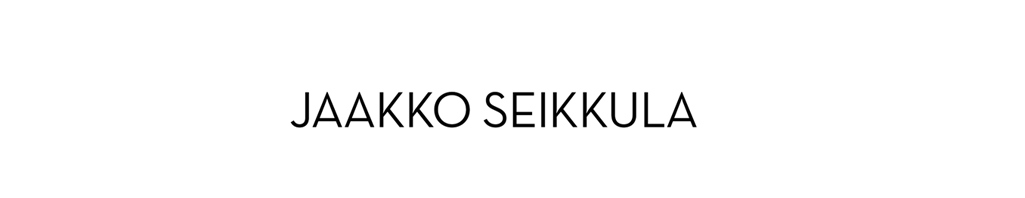

Leave a Reply